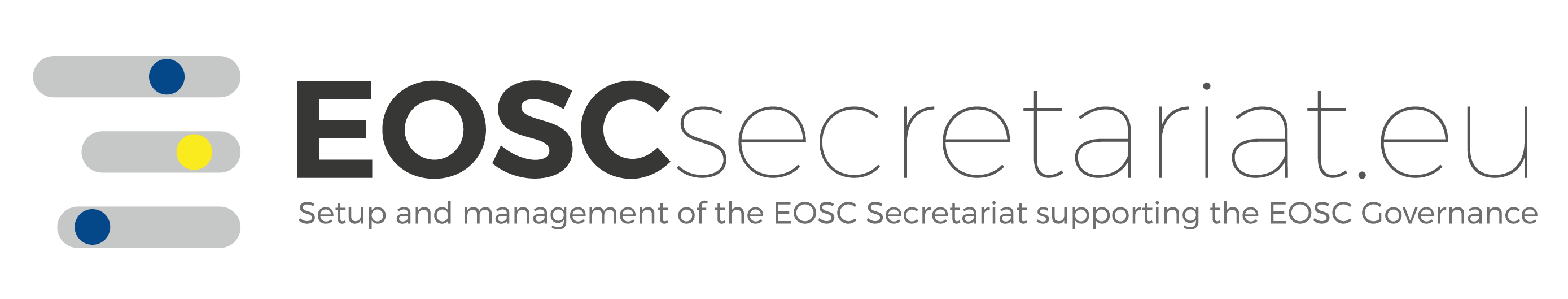Getting started
Some considerations before getting started with hardocs
- This documentation has been made with hardocs and demonstrates some of the things you can do with it.
- Hardocs aims to facilitate documentation where images are important part of documents, this is what we called non-code projects, like hardware design projects.
- Hardocs index document is an actual
index.htmldesigned to consider publishing use cases, you can change the title of the index document but the filename will remain the same in the file system. - You cannot just load or read html documents you have to create a hardocs project using the top bar menu.
Step 1: Creating a hardocs project
Go to the top menubar on the left and create a project, it just requires specifying a folder some name and some basic description. The name you give to the project is the actual name of the folder.
Step 2: Add a document
You can simply add documents by pressing the add doc button
Step 3: Deleting documents
Delete a document by hovering on the right side of the documents title and the red cross will show up.
Step 4: Going back to the guides
Once you have open a hardocs document you can always go back to these guides by pressing the Guides title.